1.Click "Start" >"Run"> and type in the following "MSConfig" and select "Startup" and you should see the following:
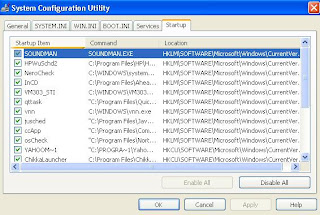
2.Select "Disable All"
3.The next step is to scan through the list and add back key applications you need. These include your anti virus application / spyware removal tool and firewall as a minimum. For example scanning through the box above I have selected "SMC" (my firewall software) / "AutoUpdate Monitor" (my anti virus software) & "sunserver" (CounterSpy anti spyware). Enlarge the "Command" column to help identify your key programs.
Remove Programs You No Longer Use
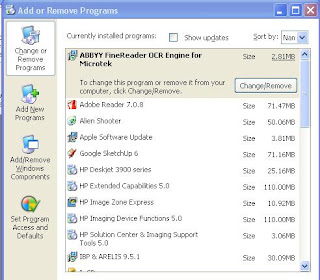
t is a good idea to remove programs you no longer use. Before you start this create a system restore point in case you run into trouble and accidentally delete something you actually need.
1.Select "Start">"Control Panel">"Add or Remove Programs" and you should see as per below:
2. When you highlight a program you should see a grey box labelled "Change/Remove" or just
"Remove." Click on the button to remove programs you no longer use.
 RSS Feeds
RSS Feeds
 File Under :
File Under :






0 comments:
Post a Comment