Depending on the configuration of your computer, this setting may result in a smaller or substantial improving of the Windows booting time. Please be aware that this setting is not intended for novice users and it can cause booting problems on incompatible (mostly “noname”) computers.
By default, Vista detects and switches to a multi-processor core only after the basic functions of Windows are loaded - for actual booting it uses only a single core (logical processor). With the following setting you will enable using of all available cores/processors also for booting.
Run the MSCONFIG command (Start > Run) and go to the “Boot” tab. There click the “Advanced options” button. In the “BOOT advance options” dialog check the “Number of processors” option and set the number of processor cores you have available in your PC. Exit the command with OK. The following restart should be faster.
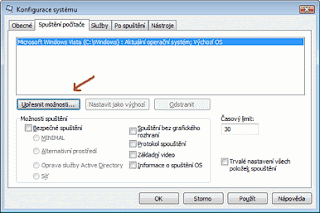
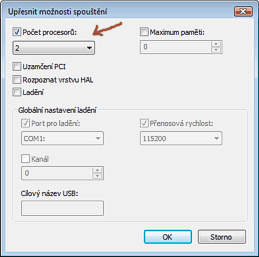
This setting is sometimes considered as a hoax (myth) but it seems to really help in many cases - so try it yourself.
 RSS Feeds
RSS Feeds
 File Under :
File Under :






0 comments:
Post a Comment