In Classic Blogger you could use WinHttrack utility from httrack.com to backup your blog. However in beta blogger the present version of this software takes a long time.
Hence to backup beta blogs you can use Scrapbook extension of the Firefox browser. You will need Firefox Browser for this. Download it from here : Firefox Download .
You can download the Scrapbook extension from here
After downloading install it and restart Firefox.
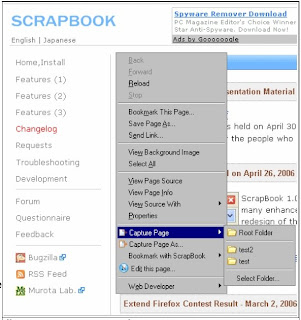
To backup your blog go to your blog by typing its url in the address bar of the browser. Place the mouse anywhere in the browser window. Right click to see the context menu. Choose Capture Page As. You will then have the choice between filing into the Root Folder,into up to five of the most-recently used folders, or of selecting another folder through a dialogue.
TO BACKUP A WHOLE MONTH OF POSTS CLICK ON THE MONTH LINK IN THE ARCHIVES. USE CAPTURE PAGE AS ON THE PAGE WHICH OPENS ALL THAT MONTH'S POSTS.
The Select folder dialogue will also allow you to create anew folder if you require it. You can also choose to download linked files and the depth to which you can download files. You can also choose the folder on your hard disk where the files will be downloaded or make new folders.
You can also capture linked web (HTML) pages to a specified depth from zero to three or set your own depth. When you choose a 'Depth to follow links' option other than zero, ScrapBook generates a list of the files that would be captured. You can then Pause the process and Filter or modify the list.
To capture multiple urls go to Scrapbook--->Scrapbook to open up the Scrapbook sidebar. Then in the sidebar go to Tools---->Capture Multiple URLS. Choose the folder where you wish to save and click Capture.
 RSS Feeds
RSS Feeds
 File Under :
File Under :

0 comments:
Post a Comment