Okay, if you’ve got a PC running Windows Vista, Windows XP, Windows 2000, or Windows NT, here’s what you want to do…
Click “Start”.
Then click “Run”.
Type “cmd” and hit the ENTER key.
Typing “cmd” will enter “command mode”, which effectively is MS-DOS. If you’ve done the above steps successfully, you should have a screen that looks similar to the following:
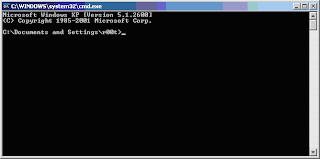
* Please note if you are running Windows 95 or Windows 98, the steps above are close but slightly different. In these cases you want to type “command” instead of “cmd”. Also note that this will bring you to a “DOS Shell” (a scaled-down version of MS-DOS). To truly enter MS-DOS on a Windows 9x computer, you should really reboot your computer into MS-DOS mode. To do that, follow these steps:
1. Reboot the PC.
2. As the computer is booting up, press the F8 key when you hear a beep or when you see “Starting Windows 95″ or “Starting Windows 98.”
3. If done properly you will get a screen asking you to enter a boot choice. Choose the number that corresponds to “Command prompt only”.
I hope that helps you! Any questions please let me know…in a future article I’ll go over some different DOS commands that are still valuable in 2008! :)
 RSS Feeds
RSS Feeds
 File Under :
File Under :






0 comments:
Post a Comment