How to configure ICS (Internet Connection Sharing) on Windows XP
Here are steps for share internet connection using ICS.
Step 1
Set your LAN (Connected Network Card with Private Network) IP as 192.168.0.1
Step 2
Open internet connection properties
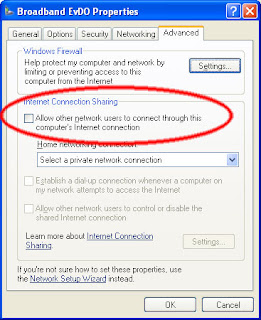
Step 3
Select Advanced Tab
Step 4
Click and check on "Allow other network users to connect through this computer's Internet connection"
That's All! Internet Connection Sharing is enabled. Client computers will get IP address automatically and internet will run on every computer of private network. ICS (Internet Connection Sharing) is simple to configure.
 RSS Feeds
RSS Feeds
 File Under :
File Under :






0 comments:
Post a Comment