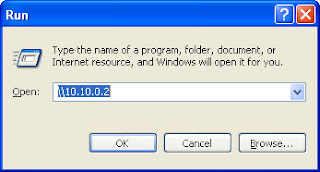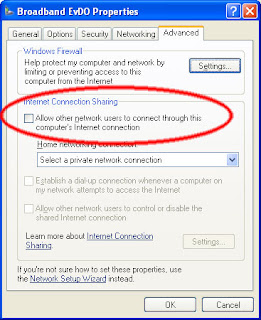There is a range of different handsets and contracts available, providing mobile communication solutions to suit consumers
1. What's your budget? Before you do anything else, think about why you want a mobile phone and determine your budget. There are numerous types of call plan, to suit various budgets and needs. There are also services available to help you keep track of what you spend consider whether this would help you and check out what options are available.
2. What are your usage patterns? How often will you be using the phone, at what time of day and what will be your average call length? Will you be using the phone mostly for voice calls, or to SMS friends? Your usage patterns may help determine what type of plan is best for you and your budget.
3. What types of plan are available? There are four basic types of service agreement: fixed-term contracts, monthly plans, pre-paid or leasing. Pre-paid is ideal if you want to ensure you stay within a specified budget - perfect for teenagers. Getting a pre-paid first is also a good way of finding out what your usage is and helping you decide what type of plan might best suit you. Monthly plans allow you the flexibility of receiving monthly bills without signing a long-term contract. Business users may prefer the convenience of fixed-term, while leasing may suit you if you only need a phone and handset for a short time. New capped' plans (available post or pre-paid, depending on mobile carrier) also offer convenience and value and may suit many users.
4. What are the call rates within each plan? Call rates vary from plan-to-plan.
It's important to assess both the rates and the call charge calculation methods when assessing your options. Issues to consider include: How are call charges calculated? On some plans you will be billed per second, on others, per block of time used (usually per 30 or 60 seconds), or, on the newer capped' deals (post and pre-paid), call caps' apply to many services, providing value and certainty; Is there a flag fall (an amount paid for each connection, in addition to call costs)? Are there any special offers (eg cheaper calls off-peak, or to friends on the same network, or for SMS)?
5. What features do you need in a handset? A basic handset will allow you to make calls and send and receive SMS. You'll need a more sophisticated one if you want to use the phone abroad, use MMS, voice recording, make video calls, download video or access the internet. Other features to consider are battery capacity (some handsets run longer between charges than others), ease of use, and your coverage requirements (see coverage'). Consider what you really need or you'll be paying for features you never use. If you already have a handset, are you eligible for other plans?
6. How much flexibility do you need? Consider your need for flexibility - and your budget - before you buy a handset or take out a plan. Are you likely to want the flexibility to upgrade your handset when a new one becomes available? Might you want to change to a different plan in six months? There are many different options for paying for handsets (e.g. up-front, flexi-rent deals, as part of your service agreement), and different plans (whether pre-paid or post-paid) have different terms and conditions for example some include penalties for changing networks, or plans, for example. Read the small print and check you can meet all the minimum conditions of the contract before signing anything.
7. What coverage do you require? Where will you be using the phone only in metropolitan areas, or in the country? The two dominant types of mobile network are GSM and CDMA. Check with the carriers where they have coverage to ensure they can provide the service where you need it before signing up. Your coverage requirements may also affect your handset choice (there are CDMA and GSM handsets).
8. Evaluate the options. Once you've worked out what you need/want, do your homework; shop around and compare what is available, and what will best suit your likely usage and budget.
 RSS Feeds
RSS Feeds
 File Under :
File Under :