Right click a file and choose "Properties" (or Alt+double click). If there is a "Summary" tab then click it. Clear your name from the "Author" box.

Next, click the "Advanced" tab and look through any information there and see if you want to delete any of it. If so, click to highlight and delete the information.
If you want to avoid doing this every time you create a Word document you can go to Tools/Options and click the "User Information" tab. The first two fields require an entry. You can use a symbol or a letter, or use the invisible character (Alt+0160)—see the tip on this...
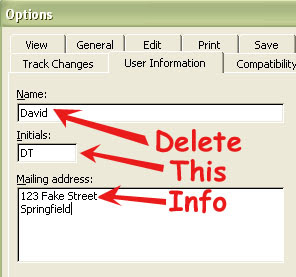
Now you have a bit more anonymity in your documents.
P.S. If the document/file is business related, make sure that this info is not required by your employer.
 RSS Feeds
RSS Feeds
 File Under :
File Under :






0 comments:
Post a Comment