OK, I know there are several ways to view the contents of your hard drive (normally drive "C" ), but here's one I stumbled upon the other day that I thought was kinda cool.
If you have Windows 95/98/ME...
1. First hit your Windows Key and the letter " R ." (The windows key is located between the ALT & CTRL keys - if you don't have a "windows" keyboard, you won't have this key and you'll need to click the Start button, Run to try this.)
2. You should now have the "Run" dialog box sitting in front of you. Now, type in a back slash ( / ):
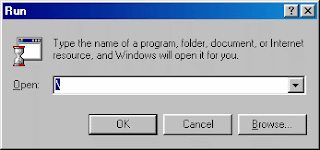
3. Hit Enter and you should get a window with a list of all the stuff on your C: drive.
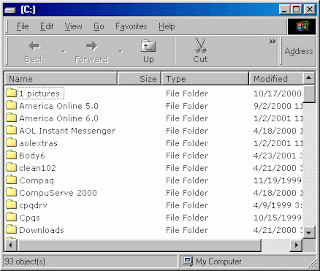
Again, there are other ways of getting to your C: drive quickly (like sticking a shortcut on your desktop by dragging the C: drive to it), but this was kinda neat so I thought I would pass it along.
For Windows XP...
1. Hit the Windows key and the letter R .
2. Type " C: " (without the quotation marks) instead of the backslash as stated above.
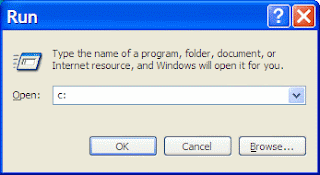
3. Hit Enter and voila! You should see the contents of your C: drive.
Sure, there are lots of other ways to see what's on your C: drive, but can you think of one that makes you look as cool? That what I thought :-)
 RSS Feeds
RSS Feeds
 File Under :
File Under :






0 comments:
Post a Comment