Hold down the Alt key and double click on the My Computer icon, then select the Device Manager tab (XP Users: it’s the Hardware tab). Double click Display Adapters.
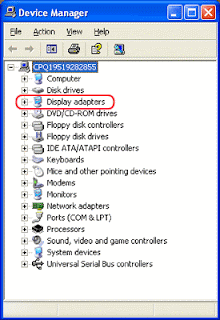
Next, double click your video card. The Device Status window will list any problems with your video card. If a problem is listed here it is usually a conflict between two devices. Click on the Resources tab. If there are any conflicts listed in the Conflicting Device List, make sure the Use Automatic Settings is checked and reboot your computer. You can also try running through the steps under the Troubleshooting button in the General tab of the Properties window.

If either of these solutions doesn’t solve your problem, reload your video driver by repeating the above steps up to double clicking on your video card. From there click on the Driver tab, then Update Driver and follow the on-screen instructions. Have your video card driver disk or cd ready when you reinstall the driver.
 RSS Feeds
RSS Feeds
 File Under :
File Under :






0 comments:
Post a Comment