1. Right-click the little yellow speaker in your system tray (the system tray is located opposite your start button). Select Open Volume Controls. (XP Users: click Start, Control Panel, Sounds/Speech/Audio Devices, then select Sounds and Audio Devices. On the Volume tab, click the Advanced button.)
2. A screen will pop up with lots of volume controls on it (surprise), find the one for "Wave" and check the little Mute box. On my computer, the Wave volume control was the 2nd one
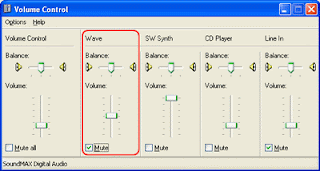
That's it. No more interruptions while listing to your CD. Make sure you turn them back on after you're done with your CD though :-)
An alternative to this would be just to turn your Wave sounds down a little. Follow the procedure above, but slide the volume control for Wave files down rather than checking the Mute box.
 RSS Feeds
RSS Feeds
 File Under :
File Under :






0 comments:
Post a Comment